Hello, Friends! Marilyn here with a technique that may be new to some of you. Those who use it call it the knock-out technique.
Here is an example of what the knock-out technique looks like:
 |
| Silhouette Knock-Out Design Technique |
To create my example, I first typed out the "Happy New Year" in black using a thick font (I used Impact). The line spacing will need to be adjusted to make the lines closer to each other.
Then I typed 2015 in blue using the font Arial. The colorful confetti was purchased and downloaded from the Silhouette store.
 |
| Design #17667 from Silhouette Store |
I color filled the confetti and placed around the 2015 text.
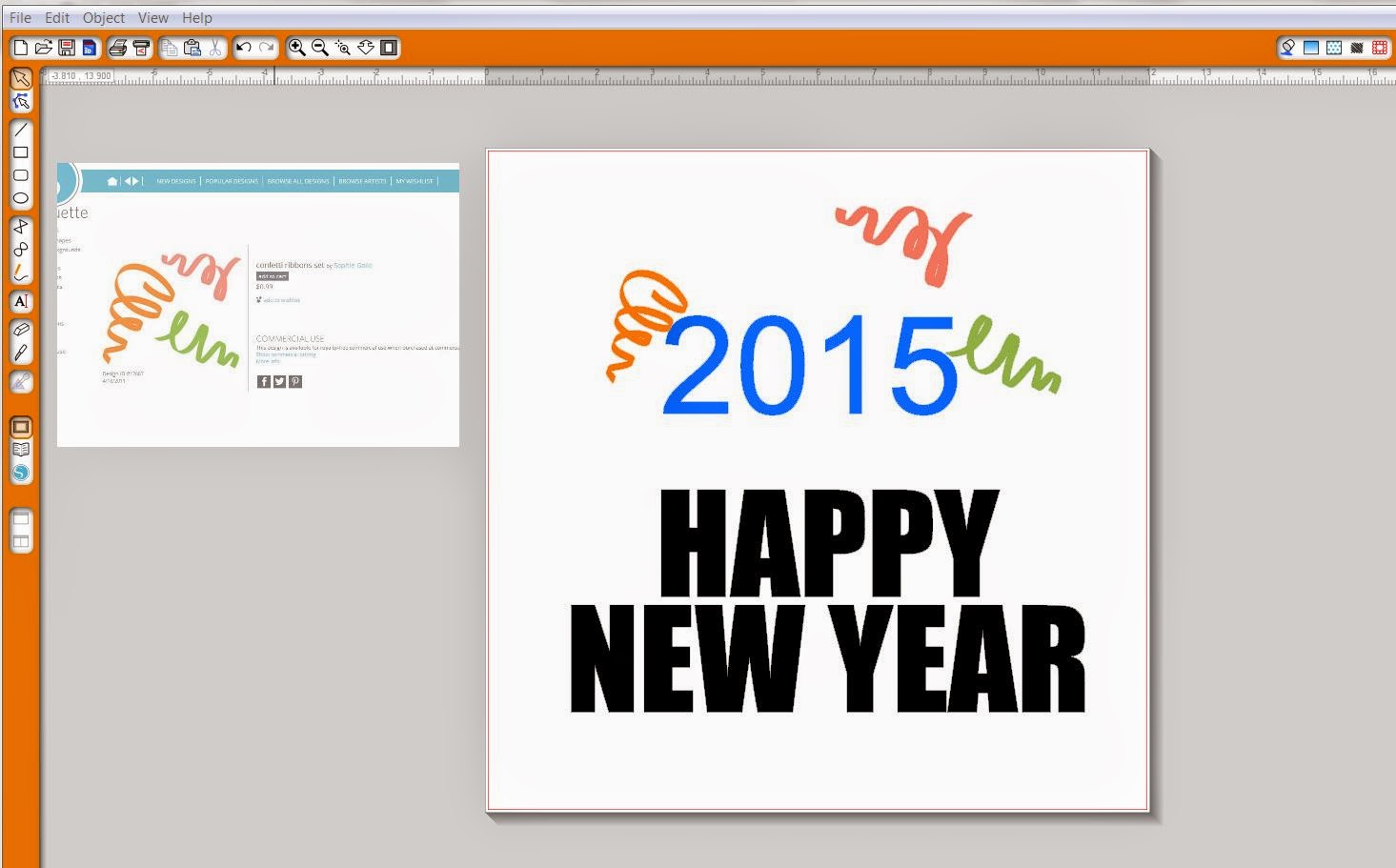 |
| Step 1 - design |
Next place the 2015-confetti design on top of the Happy New Year text and duplicate - you'll need two copies of your design for this effect.
 |
| Step 2 - place 2015-confetti design on top of Happy New Year and create an extra copy. |
Highlight the top design and choose "crop". You'll notice that your left over pieces are all black. You'll need to group and color-fill the top design again.
 |
| Step 3 - crop the top design. Recolor all the pieces and group. |
Using your second copy, highlight and choose "subtract". Regroup all the pieces once done.
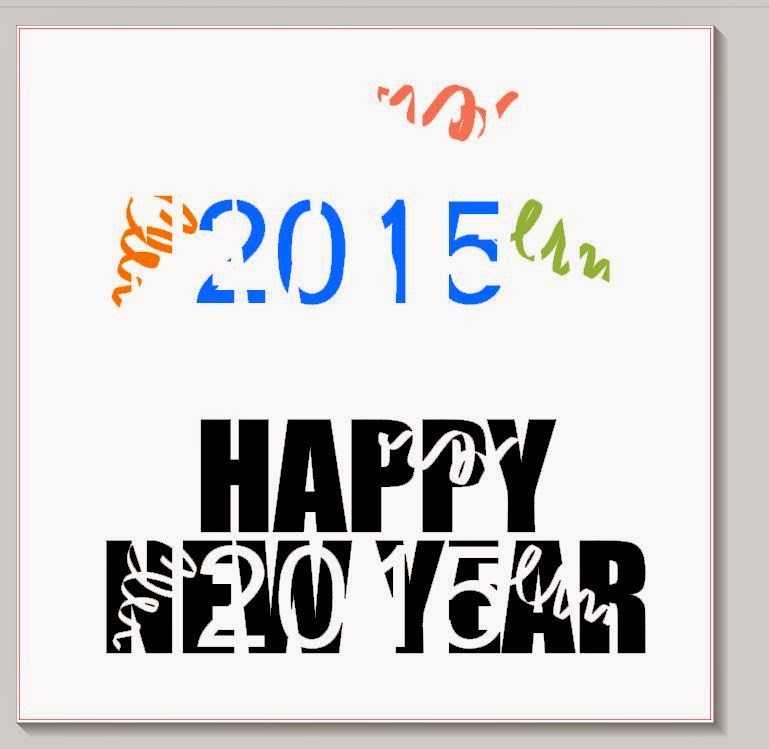 |
| Step 4 - subtract using the second copy. Regroup once done. |
Now place the top design on top of the bottom aligning in the blank spots.
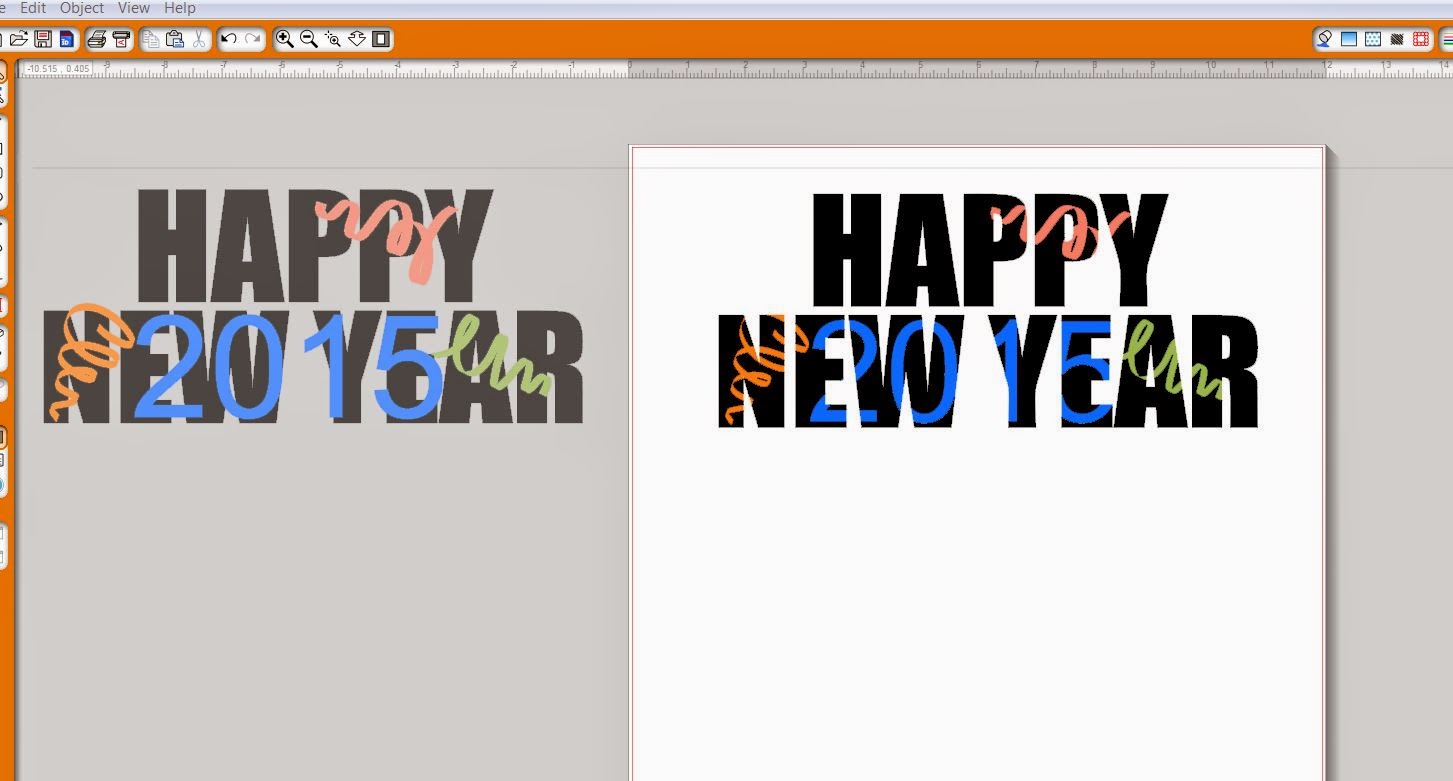 |
| Step 5 - align two designs on top of each other and group again. |
Once aligned, you get your final knock-out design.
I used my knockout image to make a New Year's t-shirt. But, you could also use it on a card or any other project.
 |
| Knock-Out design applied to a t-shirt. |
View blog post for supplies
I hope your enjoyed today's project too. If you have a questions or suggestions, please leave it in the comments. Also, you can join up to our Facebook group: Scrapbook Blessings Club for more fun, games, inspiration, tips and techniques.
Thank you for stopping by and have a blessed day!
~ Marilyn
SBC Design Team Member


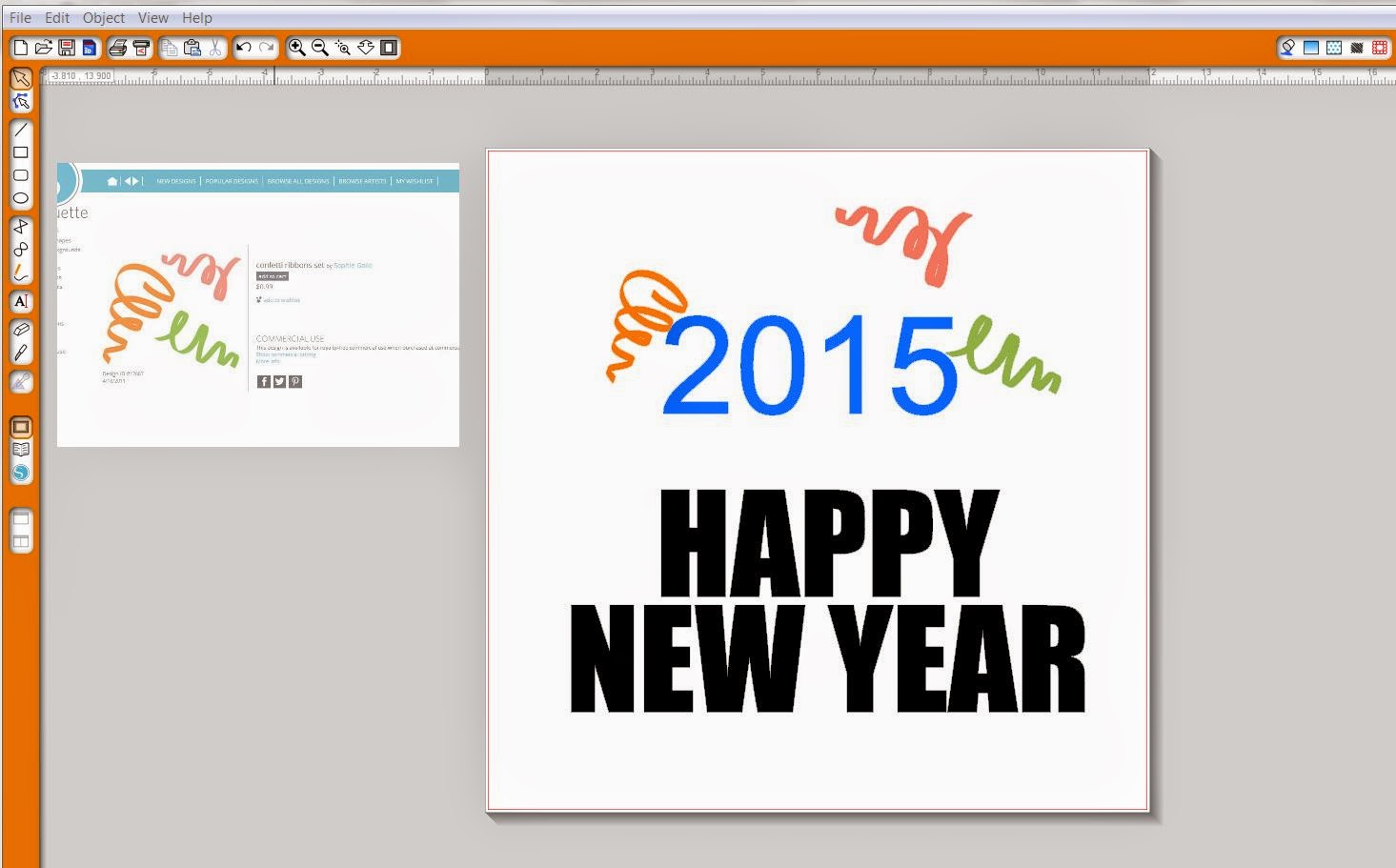


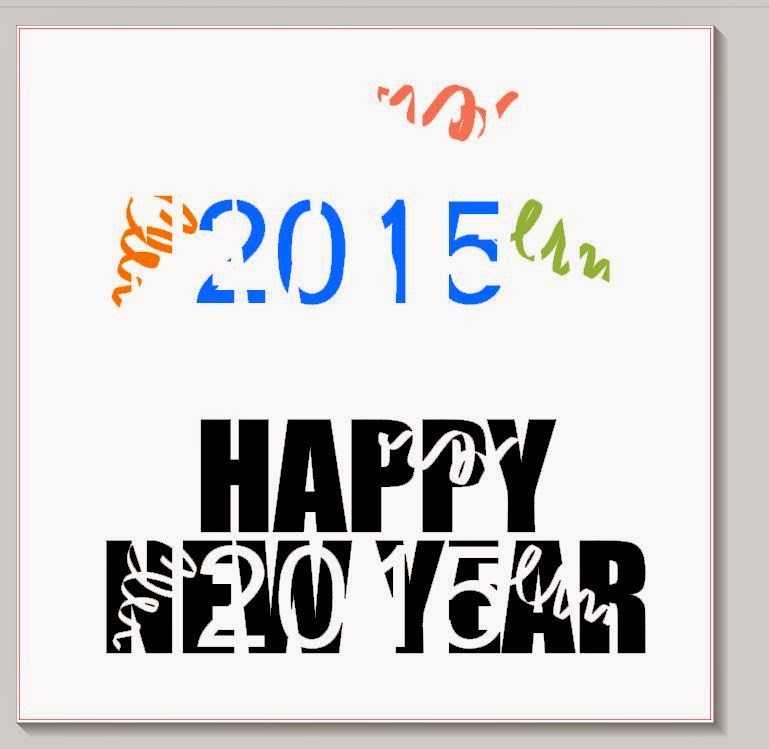
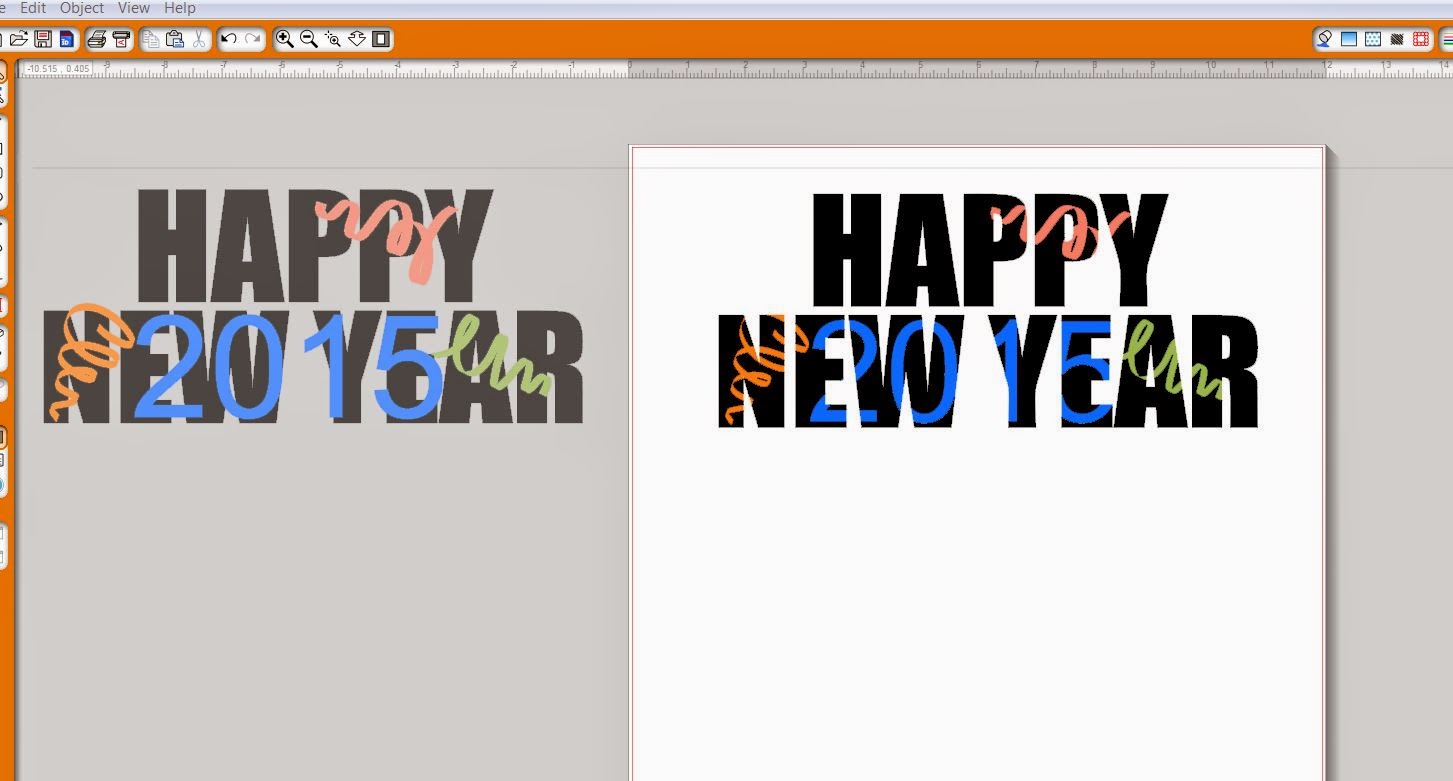



Great tutorial. Thank you. I tried it and it works!
ReplyDelete@Charlotte C That is great, we would love to see a picture on in our Facebook Group!
ReplyDelete